Swift management of service requests with Multi Leg Requests
The highly anticipated feature of Multi Leg Requests is now live, streamlining the process of service requests in Leon OPS.

The newly added functionality allows grouping service requests per supplier for multiple legs of given trips. With a unique id and colour of the group, requests are organised based on the supplier and include an overview of chosen services, as well as tools matching the workflow and the communication between a supplier and the OPS team. Having a run-through of all available services for multiple legs in one view should be considered a large efficiency boost for any flight dispatcher.
A versatile tool for OPS
We have developed this feature with flexibility in mind. This means that for each trip there may be one separate group of service requests created, or even more if different departments in your company handle particular service types. Should you require adding another flight to the existing group, with Multi Leg Requests it is possible by simply selecting an adequate flight from the OPS view. Take notice that the included leg should refer to the same aircraft and be within an appropriate time frame.
To get a better overview of all request groups created, we have also introduced a new “Service Requests” view, available via the bottom bar of the OPS module. It provides a quick summary with an access to requests added over a specific period of time and details on aircraft registration, trip itinerary, requested services and their status. By filtering using a particular status type, you can swiftly verify request groups that might require your attention.
The request workflow stage reflected in the Multi Leg Requests window
Following your workflow
With suppliers for multiple legs selected, you can proceed with creating a request group and picking services required for the particular trip. To keep the process of requesting services as clean and smooth as possible, a decision has been made to implement a solution users of Leon Sales should be familiar with. Status buttons in the main Multi Leg Requests window reflect a classic workflow for communication with a supplier.
The associated status of service request will change according to the action performed, affecting the adequate checklist item as well. This should provide a much easier way to follow the current progress of the request.
If there are any changes made to the trip, or the trip is cancelled, Leon will take notice of that scenario. Flight schedule modifications, changing aircraft or number of passengers will trigger a new workflow stage, requiring updates for a supplier. In a similar manner, any cancellation to the trip will require a review of the current workflow status by an OPS person.
Customised communication
The extended communication is another aspect of the feature that is worth exploring in more detail. Multi Leg Requests come together with a built-in email editor and a tracking of messages sent between a dispatcher and a supplier. A separate mailbox for this feature is highly recommended.
For each stage of service requesting we have prepared separate templates, giving the supplier precise information about the process. As with almost any kind of external communication available in Leon, email templates for Multi Leg Requests can be customised according to operator’s guidelines.
To further improve the transparency of the incoming communication, a dispatcher using Multi Leg Requests can also easily track the incoming messages with additional alerts visible via the OPS Table view.
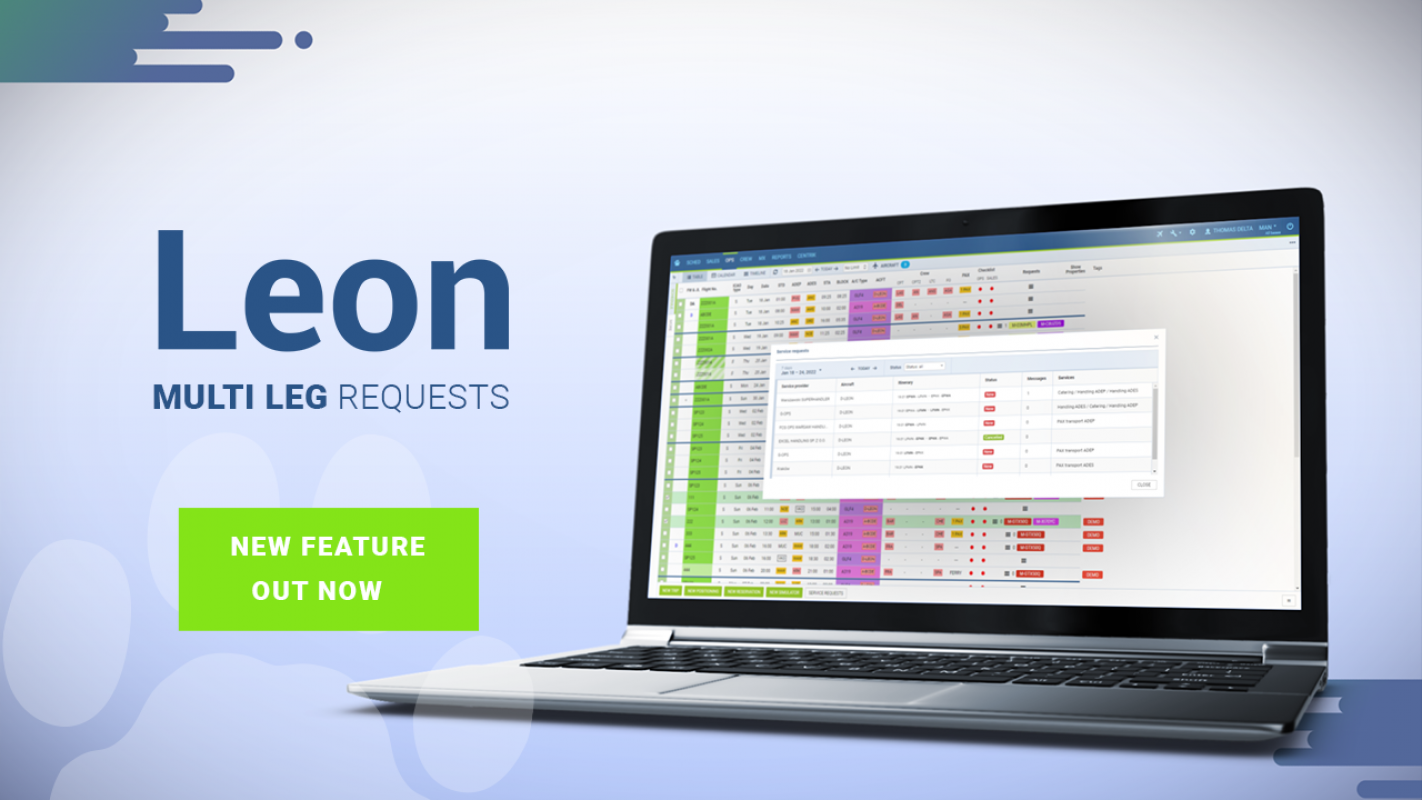
Watch Multi Leg Requests Teaser on YouTube
Read more about Multi Leg Requests at our Online Wiki.
Not yet a member of Leon community? Contact our Sales team to find out more or jump straight into the 30-day free trial.
TAGGED WITH




